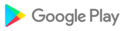SplashID is the world's most trusted password storage system. For over 12 years, over one million users have kept their passwords safe with SplashID - and now it gets even better with an all-new version.
Think of SplashID as your personal vault or digital wallet on Android. You can store and lock sensitive information - not just usernames and passwords but credit card data, account numbers, registration codes, prescriptions, and much more.
Keeping your usernames, passwords, and bank account numbers in your head, on a Word or Excel file, or written on a piece of paper is unsafe. Passwords can be forgotten; laptops can be lost. With SplashID, your data is easily and quickly accessible, reliably stored, and - most importantly - secure.
Only SplashID offers:
- Access: Free, native, secure apps for mobile, desktop, web, and browser
- Choice of sync and storage: You decide how to store and sync your records with convenient cloud sync, local network Wi-Fi sync, or on-device storage
- Customizable record types and categories keep information organized
- Photo capture feature quickly and easily stores credit card information
- File attachments: upload photos, documents, and add notes to any record for reference
- Protection features include 256-bit encryption and 2-factor authentication
- Secure sharing: Safely share records with other SplashID users or even those who don’t use SplashID
- Automatic SplashID Backup service to ensure data never gets lost
- Security dashboard provides usage statistics and tools to monitor and fix weak, reused, and old passwords
- Web autofill saves typing in usernames, passwords, and delivers the correct address from the secure data vault every time to prevent phishing
- Refer a friend to SplashID and you both receive a 25% discount on a SplashID Pro subscription
Lock your personal information up in a state-of-the-art data saver and feel comfortable knowing that at any time you can access private information safely.
No other password app delivers SplashID's combination of features, reliability, and security. Compare SplashID to others: http://splashid.com/personal/compare.html
The app is free to use with basic record storage functionality. A one-year subscription to SplashID Pro gives you many additional features like sync across devices, Security Dashboard and Automated Backup for just $19.99. It's auto-renewed at the end of the year, or easily cancelled. Refer a friend to SplashID, and you both get a 25% discount on SplashID Pro!
Note: SplashID requests permission to access your contacts data on install solely for the purpose of allowing you access to your own contact list when using the share records tool. We do not collect any contacts data.
* Prevent an account locked after 10 successive failed logins from opening in offline mode.
* Added a setting in the security section for a user to opt in for deletion of local data on locking of an account after 10 successive failed logins.
1. Major security update on how the apps use our API's.
2. Added delays to the login screen to slow down brute force login attempts after 3 consecutive attempts.
3. No local deletion of app data if an account gets locked due to 10 consecutive failed login attempts.
4. Updated Play Billing Library in the app.
5. Fixed issue with a cloud sync user being shown a no sync label in specific circumstances.
6. Fixed issue with the app going offline due to failed sync mode change.
Minor changes for Google Play compliance.
* Fixed export and import to Dropbox issue.
* Changed the SSL certificate validation.
* Added enhancements for Google Play Store compliance.
**Enhancement**
* Upgraded to the latest billing library for in-app subscriptions
* Added a new SSL certificate.
* Added more auto lock timeout options.
New Features
* Added manual export and import of SVID backups. SVID is an enhanced version of VID, that allows for icons to be included in the SVID file and enhanced record updates for SVID files from the same user.
* Added app permission information dialog for mandatory permissions.
Bug Fixes
* Fixed some crash issues.
* Removed mask option from the first field in add/edit type.
* New Features *
* Upgraded target to Android 10 for full platform support
* Added icon cropping feature during icon upload in records
* Supports subscription management via Play Store
* Issue Fixes *
* Resolved the crash issue while editing a record
* Fixed unaligned title in launch screen
* Fixed issue with IP address input field size in manual WiFi sync mode
* Fixed issues with WiFi sync with desktops
New Features
WiFi sync attachments with latest desktop apps (8.3.2 on Windows or 8.3.1 on macOS or later versions)
Bug Fixes
Fixed the issue with the unmasking of data in the record list when searching or doing cloud sync.
Fixed the slow search speed.
Fixed issue with the icons changing while syncing.
Fixed issue with the app not working if the user is not signed in with the Google account on the Google Play app.
Fixed issue with wrong display of the modified date in the record details screen
*Added Features*
* Add custom icons from the gallery or camera
* Restore default types and categories in WiFi sync mode
* Support for in-app upgrade notifications
* Option to include or exclude attachments when exporting records to a VID file
*Bug Fixes*
* Enhanced uploading of all records, attachments and custom icons when switching from WiFi sync mode to cloud sync
* Resolved issue of missing record icons when importing records from a VID file
Added an alphabetical quick navigation bar to access records faster.
Included a custom icon resync option to get all custom icons from the cloud.
Added option to restore default SplashID Types and Categories.
Corrected the link that was not opening in the WiFi sync fail message.
Fixed issue with custom icons appearing smaller than the default icons.
Fixed issue with the setting for the display of keyboard after sign in.
Fixed crash issue with the clear filter on exit setting.
* Fixed issue with Android 10 WiFi Sync causing a crash in Windows SplashID.
* Increased icon size in icon selector while adding new records.
Fixed issue with local-only records getting deleted in cloud sync mode
* Corrected WiFi sync completion message
* Navigate to record listing page on completion of Wifi sync
* Fixed attachment opening issue on Android N+
* Updated license expiry message
* 64-bit compatibility update for Android 9.0
* Updated libraries for credit/debit card scanning
1. Support Android P devices
2. Fixed WiFi sync problem with Mac and Windows desktop SplashID
3. Added font selection
4. Fixed crashes on Android P devices
Added new SSL certificate
Added EU GDPR consent to sign up for new users
- Upgraded Dropbox API to latest version
- Hide app content in recently used apps list
- Unlock using fingerprint recognition on supported devices (Marshmallow)- Minor bug fixesSteps to enable fingerprint- Works on devices with Android Marshmallow (6.0 or above)- The device should have fingerprint hardware capability- You should have at least one fingerprint enrolled on your device- To enable fingerprint unlocking in SplashID, go to Settings -> Security Settings screenNote: It is recommended that you make a backup of your data so you can restore it in case of any problem